ShopList simple

ShopList simple is a simple shopping list app
You can use it to create up to 9 different lists in all possible colors
-Sort lists alphabetically or manually
-Display product number on the icon
-Delete purchased products by shaking or tapping
-Choose from 4 different fonts
-Adjust text size
-Share the lists
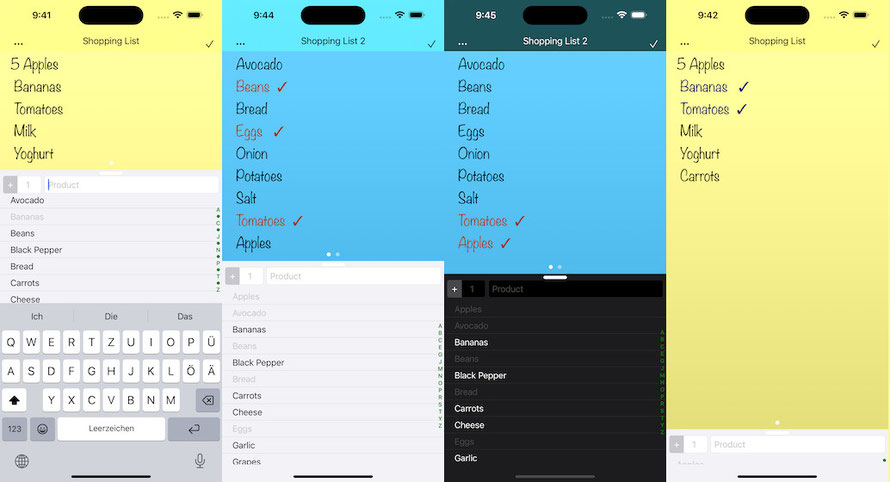
Usage
* Add new list: Click on Menu (three dots), click Add List
* Paste list: (only works if the shopping list was sent with ShopList simple) copy the list from Email, Whatsapp, Messages App... , click Menu (three dots), click
Paste List
Privacy Policy
We do not collect or store your data when using the app. We do not track your behavior or gather statistics without your consent.
Your data is sent over the network only for the following purposes:
* Sharing your lists (if you use the Share button)
Wir sammeln oder speichern Ihre Daten nicht. Wir verfolgen Ihr Nutzung nicht und erheben keine Statistiken ohne Ihre Zustimmung.
Ihre Daten werden über das Netzwerk lediglich für die folgenden Zwecke gesendet:
* Teilen von Listen (im Zuge der Benutzung der Teilen-Schaltfläche)
FAQ
-How can I switch between lists faster?
Hold your finger on the page indicator f, then swipe left or right.
-Can I reorder lists?
long press on free space, click < move left, move right >
-How can I rename lists?
Just tap on the title.
-How can I edit a single item or move it to another list?
Hold your finger on an item for a second, and swipe to another place or list (only if sort manual > Settings )
-What does Prevent device to sleep?
If you turn this on, your device's screen will never turn off automatically and lock your device.
How do I share list between devices?
You can share lists with airdrop and click "open in ShopList", or share lists via email, message app.. and then copy and paste (Menu>Paste List)
-Can I choose which lists count towards the badge?
Name the lists you don't want to count: Wish list
Contact us: redongray@web.de
